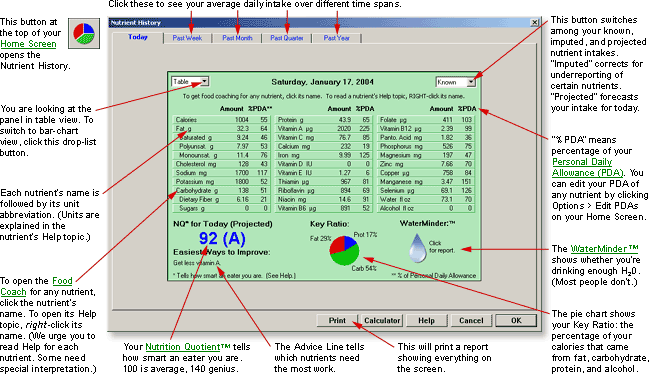
DietPower Help
At a Glance
The Nutrient History helps you balance your diet by showing how much of each nutrient you've consumed and which foods contributed to it.
Table View
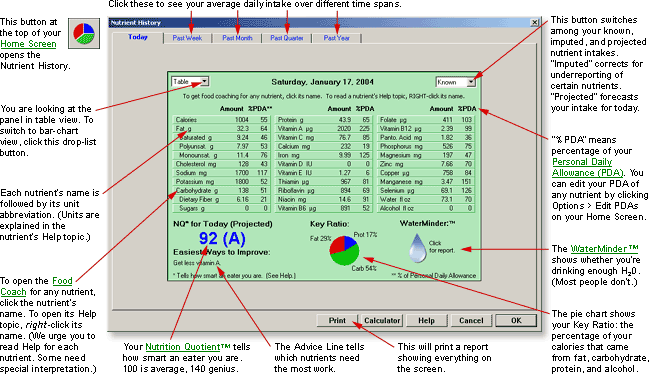
Bar Chart View
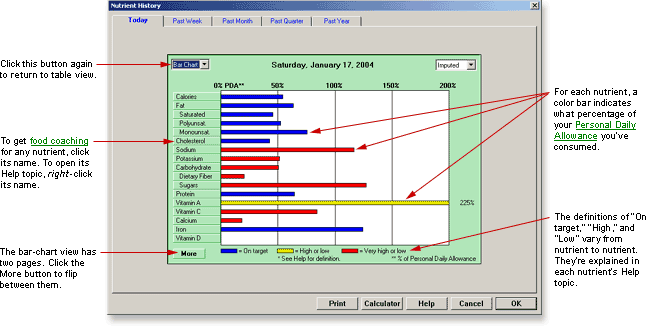
In Detail
Are you getting enough calcium? Folate? Water? Vitamin C? Too much sodium or cholesterol? What percentage of your calories today came from fat? Which foods made your cholesterol too high? What should you eat if your selenium is low?
Your Nutrient History can answer these and dozens of other questions at a glance. Besides showing your nutrient balance for today, it can display your daily average for the past week, month, quarter, or year¾in either bar-chart or table form. It also displays your Nutrition Quotient (NQ) for each period and offers a Food Coach to help you improve it.
Caution
The Nutrient History reports your intake of each nutrient as a percentage of your Personal Daily Allowance (PDA). If your PDA is set to the default for your age, sex, and reproductive state, you can be sure it reflects mainstream medical research. If you've edited it to some other value, however, the figure in your Nutrient History represents your own thinking, not the scientific community's. For best advice, consult your doctor or a registered dietitian.
To open your Nutrient History:
From your Home Screen:
click the Nutrient History button:

or
open the Food Menu (by clicking the word Food) and choose "Nutrient History."
To get a rough idea of your dietary balance...
...look at your Nutrition Quotient (NQ) in the lower-left section of the dialog.
To learn which nutrients can best improve your NQ...
...see the advice line ("Easiest Ways to Improve") under the NQ. It takes into account your shortage or surplus of each nutrient, as well as the nutrient's importance to health and prevalence in common foods.
To learn which foods will improve your intake of any nutrient...
...open the Food Coach by clicking the nutrient's name or color bar.
To open any nutrient's Help topic...
...right-click its name or color bar.
To toggle between bar-chart and table views...
...click the drop-list button in the upper-left corner of the dialog.
To toggle among "known," "imputed," and "projected" views...
...click the drop-list button in the upper-right corner of the dialog.
"Known"
indicates the amount of each nutrient that Diet Power is certain
you've had, based on the Food Dictionary's
report for each food you've logged.
"Imputed"
estimates your true intake of each nutrient by correcting for foods
that don't report certain nutrients. (Eight percent of foods in the dictionary
don't report vitamin C, for example.) It assumes that foods not reporting
a nutrient contain the same amount per calorie as the average reporting
food that you've logged this day and during the preceding 30 days. (Exception:
Foods in the Medicinal category, including
vitamin and mineral supplements, are excluded from the average, because
their content per calorie is often misleadingly high. Their known
intake is still included in the imputed total, however.)
"Projected," available only in the Today and This Day tabs, prorates the imputed intake to forecast the intake for the full day. It assumes that you are going to eat the "average daily calorie intake" listed at the top of your Personal Daily Allowance Editor (defined as your budget plus 250 calories if you're a man or 150 calories if you're a woman, to account for exercise), and that the amount of each nutrient per calorie will equal that in your imputed total so far this day. (Again, Medicinal foods are excluded from the per-calorie average, but their known content is included in the final projection.)
To choose a time span...
...click one of the tabs at the top of the page, labeled "Today," "Past Week," "Past Month," "Past Quarter," and "Past Year."
(You can also look at your nutrient balance for a particular day or period in the past. Just change the working date before opening the Nutrient History.)
The Meaning of Each Time Span
If the working date is today:
"Today"
means the current date. (Note: If you log snacks after midnight without
having closed Diet Power and restarted it, the snacks will count as "today's"
intake¾and this
is generally the correct thing to do. See Midnight,
What Happens After.)
"Past
Week" means yesterday and the six days preceding¾it doesn't include today's
intake. Reason: This would give misleading averages if you looked at the
chart before logging all of today's foods. (The same "preceding days
only" rule applies to all time spans longer than one day.)
"Past Month"
means yesterday and the month preceding it. If today is August 7, for
example, the past month is July 7 through August 6.
"Past Quarter"
means yesterday and the three months preceding it. If today is April 20,
the past quarter is January 20 through April 19.
"Past Year" means yesterday and the year preceding it, including leap days. If today is March 1, 2002, the past year is March 1, 2001, through February 29, 2002.
If the working date is not today...
...the "Today" tab will be relabeled "This Day" and the time spans will refer to the working date instead of the current date. For consistency, the "preceding days only" rule (described above) will still apply:
"This Day" means
the working date.
"Past Week"
means the day before the working date and the six days preceding. If the
working date is May 30, for example, the past week is May 23 through May
29.
"Past Month"
means the day before the working date and the month preceding. If the
working date is December 2, the past month is November 2 through December
1.
"Past Quarter"
means the day before the working date and the three months preceding.
If the working date is October 15, the past quarter is July 15 through
October 14.
"Past Year" means the day before the working date and the year preceding, including leap days. If the working date is March 1, 2002, the past year is March 1, 2001, through February 29, 2002.
Interpreting the Bar Chart
The chart is actually two pages long. To flip between the pages, click the word More in its lower-left corner.
The bar beside each nutrient represents the percentage of your Personal Daily Allowance (PDA) that you've averaged during the period displayed. (For a complete definition of PDAs and related terms, see Personal Daily Allowances.) When you've averaged more than 200 percent of a PDA, the percentage is shown numerically in the right margin. (The upper limit for the margin display is 9999 percent. Any percentage above that will be indicated as ">9999.")
The bars are also color-coded:
 Blue
indicates that your daily average of this nutrient is "on target."
Blue
indicates that your daily average of this nutrient is "on target."
 Yellow
means your daily average is either "high" or "low."
Yellow
means your daily average is either "high" or "low."
 Red
means your daily average is "very high" or "very low."
Red
means your daily average is "very high" or "very low."
 A
missing bar means you've recorded none of that nutrient.
A
missing bar means you've recorded none of that nutrient.
The exact meaning of "on target," "high," "low," "very high," and "very low" varies from nutrient to nutrient. To learn the details for any nutrient, open its Help topic (by right-clicking its name) and read the section headed "Color Coding of This Nutrient."
Your PDA of calories...
...may differ from your calorie budget. This is normal, and may even make your Calories bar blue for "good" when you've gone slightly over budget during a weight-loss or maintenance diet. For an explanation, see "Don't Confuse Your PDA with Your Budget" in Calories.
Interpreting the Table
Unlike the bar chart, the table view is restricted to a single page and doesn't give a quality rating for each nutrient. Nevertheless, it delivers more information. Besides the percentage of PDA, it shows:
The
absolute amount of each nutrient. Units are indicated by an abbreviation
following the nutrient's name: "g" for grams, "mg"
for milligrams, "µg" for micrograms, "IU" for International
Units, or "fl oz" for fluid ounces.
Your
Key
Ratio, displayed in both pie-chart and table form.
Your Nutrition
Quotient (NQ), indicating how well balanced your diet has been during
the period.
An advice line, telling
the easiest ways to improve your NQ.
On the Today or This Day tab, a link to the WaterMinder, indicating whether your water intake is (or was, if you're looking at a past date) behind or ahead of schedule for the day.
Examples of Use
(As always, get your doctor's advice before following these tips.)
If you're concerned about heart disease:
Lower your intake
of fat (especially saturated fat) and cholesterol.
Get plenty of dietary fiber and vitamin E. (Good sources: beans and vegetable oils, respectively. You can find many others with the PowerFoods function.)
For more advice, see Heart Disease.
If you're concerned about high blood pressure:
Watch your sodium
intake¾especially if you think your blood pressure
is sensitive to sodium. (Not everyone's is. You might try plotting your
blood pressure as a custom variable and seeing if it correlates with your
sodium intake. For details, see Custom
Variables, Setting Up Your.)
Get plenty of potassium and selenium, which tend to lower blood pressure. (Good sources: bananas and garlic, respectively. Again, you can find foods rich in these nutrients by using PowerFoods.)
For more advice, see Blood Pressure, High.
If you're concerned about cancer:
Lower your fat intake.
Raise your intake of fiber, vitamins A and C, and selenium. (Vitamin A is especially important in lung cancer. Good sources include almost any fruit or vegetable that is orange or dark green.)
For more advice, see Cancer.
If you're concerned about osteoporosis:
Make sure you're getting your daily requirement of calcium. Based on your age, sex, and reproductive status, your Personal Daily Allowance (PDA) will automatically be reported on your Nutrient History chart. (If your doctor recommends a different allowance, however, you can change it. See Personal Daily Allowances, Editing Your.)
For more advice, see Osteoporosis.
If you're concerned about diabetes:
Control your weight.
Obesity is a major factor in developing or aggravating diabetes.
Monitor the percentage of your calories that come from carbohydrate, using the Key Ratio on your Nutrient History screen.
For more advice, see the diabetes section on the Diet Power community website.
How accurate is your Nutrient History?
That depends on two things:
How precisely you've recorded your meals in the Food Log.
If you haven't measured your portions carefully, if you've forgotten to log some of your foods, or if you've logged substitutes that didn't exactly match those you ate, the history will be proportionately in error. This should not worry you greatly, however, unless you've been truly negligent for a large fraction of the days you've been using Diet Power. Your errors in measurement may fairly well cancel one another out; your substitutions may do the same; and anytime you skip a day, Diet Power automatically makes the reasonable assumption that your intake of each nutrient was the same as your daily average for the preceding 30 days, plus or minus a percentage based on your weight change that day. (If you've been using Diet Power less than 30 days, the program fills in the missing days with "phantom data" for an average person of your age, sex, weight, and reproductive state.)
Even when these assumptions aren't true, the error that you've introduced into the record will, of course, become less significant with each passing day, because it will make up a smaller and smaller fraction of your history.
Finally, there is margin for error in most Personal Daily Allowances (PDAs) themselves: the Food and Nutrition Board (FNB) has inflated most of the Recommended Dietary Allowances enough to cover the needs of all but 2 to 3 percent of the population, which means that an average person will find them more than adequate. (Diet Power does not inflate its Diet Power Daily Allowances, however, since most of these cover nutrients that pose little health risk if there is a shortage.)
Which nutrients you're monitoring.
If you browse the Food Dictionary for a while, you'll notice that figures for some of the less important nutrients (those toward the end of the nutrient table) are sometimes not given. That's usually because neither the government, nor any food company, nor any independent laboratory, has gone to the expense of measuring that nutrient in that food. So, when you look at the figures for these minor nutrients in the Known view of your Nutrient History (see above), you can assume only that you've gotten at least the amount shown, and that your true intake may be higher. Similarly, if you look at the figures in Imputed or Projected view, you can assume only that you're seeing estimates.
Under-reported nutrients will be more numerous in the
brand-name foods that users add to the dictionary (those marked with the
 symbol) and in the 2500 chain-restaurant foods (these
always include the chain's name) than in the 8500 generic foods. For each
class of food, here are the nutrients you should doubt:
symbol) and in the 2500 chain-restaurant foods (these
always include the chain's name) than in the 8500 generic foods. For each
class of food, here are the nutrients you should doubt:
In user-added foods: monounsaturated and polyunsaturated fats; potassium; vitamins B6, B12, D, and E; thiamin; riboflavin; niacin; folate; phosphorus; magnesium; zinc;
copper; manganese; selenium; water; and alcohol. The remaining 14 are much more reliable in these foods,
because the government requires them on nearly all food labels that list
nutrients.
In chain-restaurant foods: Some chains cover all 14 label nutrients—or even more. Others cover
only a bare minimum: calories, fat, and sodium, for example. To see which
nutrients a chain covers, just check the nutrient profile of any of its foods.
In Diet Power's generic foods: vitamin D, vitamin E, selenium, manganese, trans fat, and sugars. (The Help topic for each of these nutrients will explain the degree of underreporting. To jump to the topic, just click the nutrient's name here.) The other 27 nutrients are fairly well represented in these foods.
You can make your Nutrient History more accurate.
If the minor nutrients listed above are important to you, then obviously you should log the generic version of a food whenever you can. (Exception: dietary fiber. Generic foods sometimes fail to report it, whereas brand-name foods must.)
If you're not interested in minor nutrients, always log the brand-name version. Reason: Generic items are often composites of several brands with differing nutrient profiles. A brand-name label includes nutrient data for that brand only. (But remember: some of the chain-restaurant brands omit even major nutrients. If you're concerned about your calcium intake and you eat lunch daily at Little Caesars, for example, your Nutrient History will under-report your calcium intake¾because Little Caesars doesn't report on calcium.)
If the calories in your Nutrient History and your Food Log don't agree...
...the difference probably stems from rounding errors. In most cases, the disparity won't be significant. A 100-calorie error represents less than half an ounce of body fat.
To print a Nutrient History:
Choose the time span
you want to print, by clicking its tab.
Click
the Print button underneath the history. (If the Print button is not visible,
see Taskbar,
Hiding to Make Screens Deeper.) The Windows
Print dialog will appear.
Change your print settings,
if necessary.
Click OK or press the Enter key.
The printout will include all the information on both the bar-chart and table views, as well as a pie chart of your Key Ratio.
To close the Nutrient History...
...click Close or press the Enter key. (If the Close button is not visible, see Taskbar, Hiding to Make Screens Deeper.) Diet Power will take you back to the Home Screen.
Got a Suggestion for This Page?
Last Modified: 7/1/07