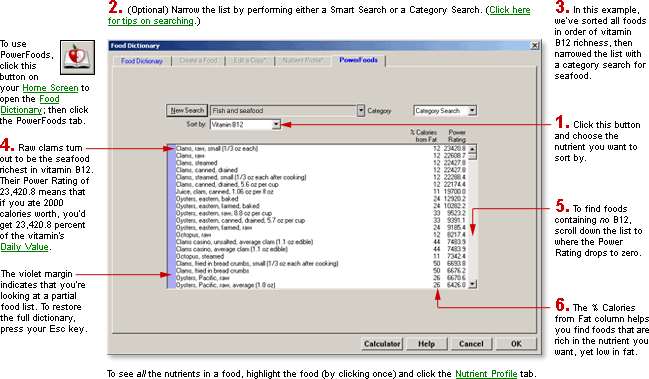
DietPower Help
At a Glance
The PowerFoods function, located inside the Food Dictionary, can find foods that are unusually rich in a particular nutrient. It can also identify foods that contain none of a nutrient that you're trying to avoid.
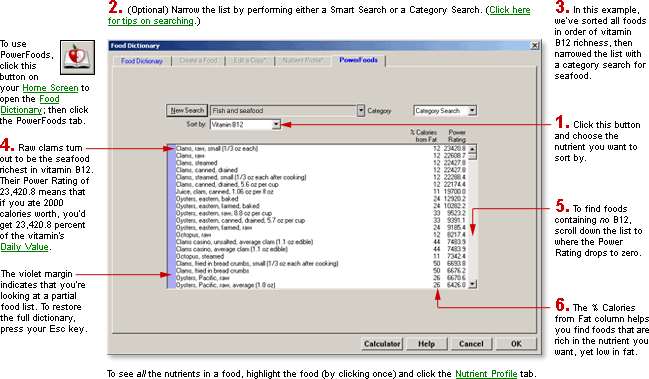
In Detail
Looking for a food that's especially rich in vitamin C? Want to avoid recipes containing cholesterol? You can find such items instantly with PowerFoods, a special feature that ranks everything in the dictionary by nutrient "power." PowerFoods can show you, for example, that the food with the greatest zinc power is oysters, that tequila harbors no sodium, and that one of the best foods for getting vitamin E without eating a lot of fat is Just Right cereal.
To Use PowerFoods:
Open the Food Dictionary. (If you don't know how, see
Food
Dictionary.)
Click the tab labeled "PowerFoods."
Open the "Sort by" list by clicking its  button.
button.
Click the name of the nutrient you want to sort by. (The nutrients are listed in the same order as on food labels.)
How Foods Are Sorted
The foods richest in the nutrient you've chosen appear at the top of the list. Those poorest appear at the bottom, along with foods whose content of the nutrient is unknown.
What the "Power Rating" Means
A food's "power rating" (in the right column) indicates what percentage of this nutrient's Daily Value you would consume if you got the entire Daily Value of calories (2000) from the food. Honeydew's potassium-power rating of 439.0, for example, means that if you ate 2000 calories worth of the melon, you'd get 439 percent of the Daily Value for potassium. Because honeydew's power rating is far above 100 percent, eating it will help if your Nutrient History shows you're running behind in your consumption of potassium. Conversely, if you've chalked up a surfeit of, say, iron, a baked potato stuffed with sour cream (iron-power 24.1) will help because its rating is far under 100.
Foods that have no calories...
...are a special case. Since it's impossible to get your Daily Value of calories from a food that contains none, Diet Power awards such foods one calorie just to get them in the rankings. Sometimes this throws the list off a little. You will notice, for example, that distilled water has less "WaterPower" than many soft drinks do. Flukes like this are rare, however, and they seldom shift a food more than a few dozen entries away from where it should be.
Unknowns in Recipes
Technically, if any ingredient in a recipe contains an unknown amount of a nutrient, then the amount of that nutrient in the entire recipe must also be unknown. Instead of letting an unknown in one ingredient prevent you from knowing how much the recipe gets from its other ingredients, however, PowerFoods simply calls every unknown a zero, then adds all the knowns together in the usual manner. This guarantees that the recipe's ranking for that nutrient will at least represent the minimum amount that the recipe contains.
Fat Penalties
Beside each food's power rating is the "fat penalty" you pay for eating that food, expressed as the percentage of its calories that come from fat. Since most authorities recommend getting fewer than 35 percent of your calories from fat, any penalty higher than 35 should be avoided if your fat consumption is already over the limit.
Finding a Food
Like the other pages in the Food Dictionary, PowerFoods offers several different search methods. (For details, see Dictionaries, Searching the.) It doesn't offer Incremental Search, however, because the foods in Diet Power aren't always arranged in alphabetical order. (Nevertheless, you can alphabetize the list: one of the choices on the "Sort by" list is "Description.")
Foods shown in red...
...are those you've recorded recently in your Food Log. "Recently" means in the past 30 days unless you've requested a different period. (The range is one to 999 days To change the period, use the Miscellaneous Options dialog.)
Narrowing the List
To avoid flipping through the entire dictionary, you can narrow any PowerFoods list to foods in a particular category or containing certain words. If you've been getting too much vitamin A, for example, and want to choose a bean that will help your nutrient balance, simply sort the list by vitamin-A power and use Smart Search to restrict the list to items containing the word bean. Then scroll to the bottom of the list to find the beans lowest in vitamin A.
Checking a Food's Other Nutrients
When you're on the PowerFoods page, the Nutrient Profile tab also works. To use it, highlight (by clicking its name) the food whose profile you want to check; then click the tab labeled "Nutrient Profile."
Inactive Tabs
The Food Editor and Edit-a-Copy tabs are grayed out when you're in PowerFoods. To edit foods, you must first return to the dictionary's main page by clicking the tab labeled "Dictionary."
To Close PowerFoods:
If you want to stay in the Food Dictionary, click the tab for the page you'd like to switch to.
If you'd rather go back to the Home Screen, click OK or Cancel. (If these buttons are not visible, see Taskbar, Hiding to Make Screens Deeper.)
Got a Suggestion for This Page?
Last Modified: 7/1/07